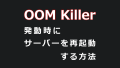Apacheの起動時や、「apachectl -V」でApacheの状態を確認した際に、
「httpd: Could not reliably determine the server’s fully qualified domain name ~以下略…」
というエラーが出るときがある。
そんなときの対策方法です。
※動作確認環境
CentOS 7.6
Apache 2.4.6
原因
Apacheの設定ファイル「httpd.conf」にて「ServerName」が設定されていない時にこのエラーが表示されます。
# apachectl -V
AH00558: httpd: Could not reliably determine the server's fully qualified domain name, using www.example.net. Set the 'ServerName' directive globally to suppress this message
Server version: Apache/2.4.6 (CentOS)
Server built: Jul 10 2018 13:31:35
Server's Module Magic Number: 20120211:24
Server loaded: APR 1.4.8, APR-UTIL 1.5.2
Compiled using: APR 1.4.8, APR-UTIL 1.5.2
Architecture: 64-bit
Server MPM: prefork
threaded: no
forked: yes (variable process count)
Server compiled with....
-D APR_HAS_SENDFILE
-D APR_HAS_MMAP
-D APR_HAVE_IPV6 (IPv4-mapped addresses enabled)
-D APR_USE_SYSVSEM_SERIALIZE
-D APR_USE_PTHREAD_SERIALIZE
-D SINGLE_LISTEN_UNSERIALIZED_ACCEPT
-D APR_HAS_OTHER_CHILD
-D AP_HAVE_RELIABLE_PIPED_LOGS
-D DYNAMIC_MODULE_LIMIT=256
-D HTTPD_ROOT="/etc/httpd"
-D SUEXEC_BIN="/usr/sbin/suexec"
-D DEFAULT_PIDLOG="/run/httpd/httpd.pid"
-D DEFAULT_SCOREBOARD="logs/apache_runtime_status"
-D DEFAULT_ERRORLOG="logs/error_log"
-D AP_TYPES_CONFIG_FILE="conf/mime.types"
-D SERVER_CONFIG_FILE="conf/httpd.conf"対策
vi等でApacheの設定ファイル「httpd.conf」を開きます。
# vi /etc/httpd/conf/httpd.conf# ServerName gives the name and port that the server uses to identify itself.
# This can often be determined automatically, but we recommend you specify
# it explicitly to prevent problems during startup.
#
# If your host doesn't have a registered DNS name, enter its IP address here.
#
#ServerName www.example.com:80「#ServerName www.example.com:80」という行のコメントを消して、現在利用中のドメイン(又はホスト名)を記入して保存します。
ServerName www.example.net:80Apacheを再起動します。
# systemctl restart httpdエラーが消えたか「apachectl -V」で確認します。
# apachectl -V
Server version: Apache/2.4.6 (CentOS)
Server built: Jul 10 2018 13:31:35
Server's Module Magic Number: 20120211:24
Server loaded: APR 1.4.8, APR-UTIL 1.5.2
Compiled using: APR 1.4.8, APR-UTIL 1.5.2
Architecture: 64-bit
Server MPM: prefork
threaded: no
forked: yes (variable process count)
Server compiled with....
-D APR_HAS_SENDFILE
-D APR_HAS_MMAP
-D APR_HAVE_IPV6 (IPv4-mapped addresses enabled)
-D APR_USE_SYSVSEM_SERIALIZE
-D APR_USE_PTHREAD_SERIALIZE
-D SINGLE_LISTEN_UNSERIALIZED_ACCEPT
-D APR_HAS_OTHER_CHILD
-D AP_HAVE_RELIABLE_PIPED_LOGS
-D DYNAMIC_MODULE_LIMIT=256
-D HTTPD_ROOT="/etc/httpd"
-D SUEXEC_BIN="/usr/sbin/suexec"
-D DEFAULT_PIDLOG="/run/httpd/httpd.pid"
-D DEFAULT_SCOREBOARD="logs/apache_runtime_status"
-D DEFAULT_ERRORLOG="logs/error_log"
-D AP_TYPES_CONFIG_FILE="conf/mime.types"
-D SERVER_CONFIG_FILE="conf/httpd.conf"
OKです。
エラーが消えました。
以上で解決です。
![Apacheのエラー[httpd: Could not reliably determine the server's fully qualified domain name]を対策する方法](https://onoredekaiketsu.com/wp-content/uploads/2019/01/apache-error-fully-qualified-domain-name.png)