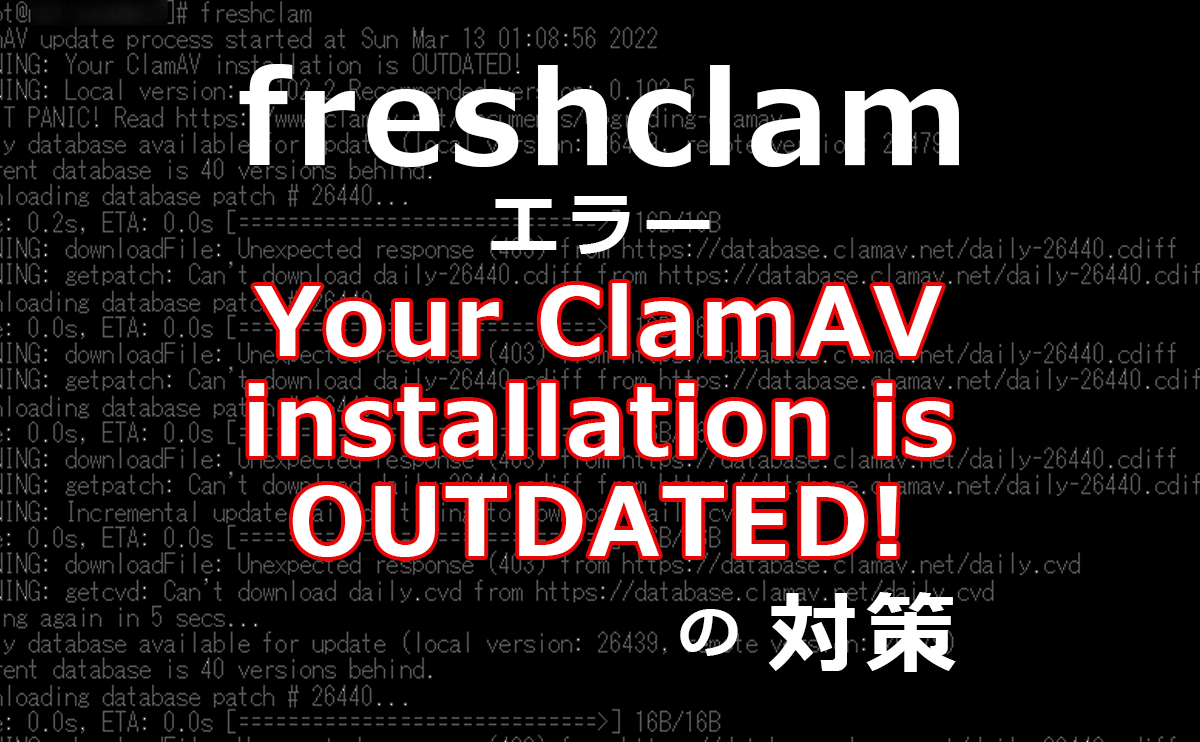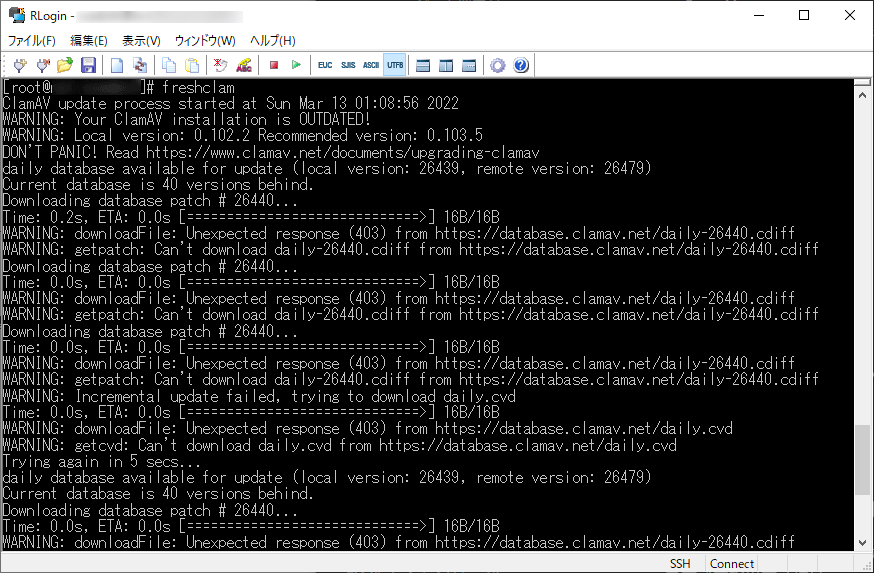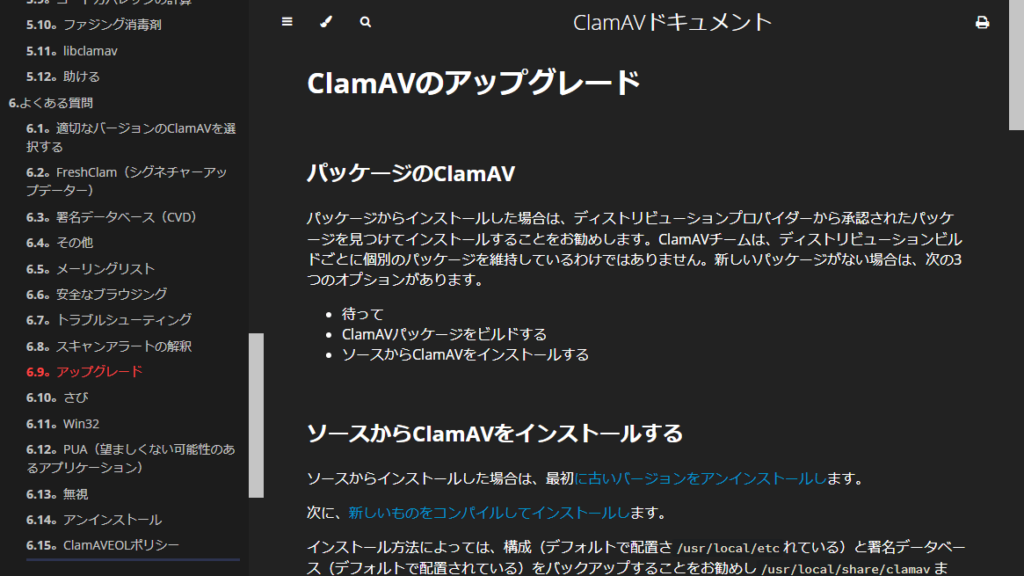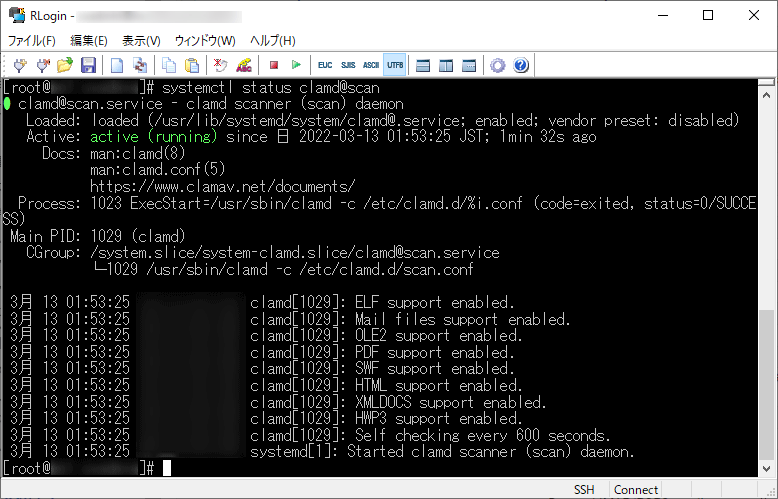ClamAVのウイルス定義データベースの更新コマンドである「freshclam」を実行しようとしたら、「Your ClamAV installation is OUTDATED!」と表示されて更新が出来ない。
早速調査して対策します。
■動作確認環境
CentOS Linux 7.9
ClamAVはデーモンとしてclamd@scanを利用
状況
「freshclam」を実行すると以下のようなエラーが出てウイルス定義データベースの更新が出来ません。
|
1 2 3 4 5 6 7 8 9 10 11 12 13 14 15 16 17 18 19 20 21 22 23 24 25 26 27 28 29 30 31 32 33 |
# freshclam ClamAV update process started at Sun Mar 13 00:47:25 2022 WARNING: Your ClamAV installation is OUTDATED! WARNING: Local version: 0.102.2 Recommended version: 0.103.5 DON'T PANIC! Read https://www.clamav.net/documents/upgrading-clamav daily database available for update (local version: 26439, remote version: 26479) Current database is 40 versions behind. Downloading database patch # 26440... Time: 0.4s, ETA: 0.0s [=============================>] 16B/16B WARNING: downloadFile: Unexpected response (403) from https://database.clamav.net/daily-26440.cdiff WARNING: getpatch: Can't download daily-26440.cdiff from https://database.clamav.net/daily-26440.cdiff Downloading database patch # 26440... Time: 0.1s, ETA: 0.0s [=============================>] 16B/16B WARNING: downloadFile: Unexpected response (403) from https://database.clamav.net/daily-26440.cdiff WARNING: getpatch: Can't download daily-26440.cdiff from https://database.clamav.net/daily-26440.cdiff Downloading database patch # 26440... Time: 0.0s, ETA: 0.0s [=============================>] 16B/16B WARNING: downloadFile: Unexpected response (403) from https://database.clamav.net/daily-26440.cdiff WARNING: getpatch: Can't download daily-26440.cdiff from https://database.clamav.net/daily-26440.cdiff WARNING: Incremental update failed, trying to download daily.cvd Time: 0.0s, ETA: 0.0s [=============================>] 16B/16B WARNING: downloadFile: Unexpected response (403) from https://database.clamav.net/daily.cvd WARNING: getcvd: Can't download daily.cvd from https://database.clamav.net/daily.cvd Trying again in 5 secs... daily database available for update (local version: 26439, remote version: 26479) Current database is 40 versions behind. Downloading database patch # 26440... Time: 0.0s, ETA: 0.0s [=============================>] 16B/16B WARNING: downloadFile: Unexpected response (403) from https://database.clamav.net/daily-26440.cdiff WARNING: getpatch: Can't download daily-26440.cdiff from https://database.clamav.net/daily-26440.cdiff Downloading database patch # 26440... ※以下ループ |
原因
「freshclam」の実行直後に表示されいる通り、ClamAV自体のバージョンが古いため、エラーが発生していました。
|
1 2 3 4 5 |
WARNING: Your ClamAV installation is OUTDATED! WARNING: Local version: 0.102.2 Recommended version: 0.103.5 DON'T PANIC! Read https://www.clamav.net/documents/upgrading-clamav daily database available for update (local version: 26439, remote version: 26479) Current database is 40 versions behind. |
警告:ClamAVのインストールは古くなっています!
警告:ローカルバージョン:0.102.2推奨バージョン:0.103.5
パニックしないでください! https://www.clamav.net/documents/upgrading-clamavを読む
更新可能な日次データベース(ローカルバージョン:26439、リモートバージョン:26479)
現在のデータベースは40バージョン遅れています。
対策
ClamAVの公式ドキュメントを見る
「 https://www.clamav.net/documents/upgrading-clamav を読め」と書かれているので、ブラウザで開きます。
ClamAVをアップデート
ドキュメントに記載されている方法でClamAVをアップデートします。
ドキュメントでは、「yum list clamav」と「yum update clamav」を実行しろと書かれていますが、今回のサーバー環境ではepelリポジトリはデフォルトで無効にしているので、「--enablerepo=epel」を付けてepelリポジトリを一時的に有効化し、以下の2つのコマンドを実行します。
yum --enablerepo=epel list clamav
yum --enablerepo=epel update clamav
|
1 2 3 4 5 6 7 8 9 10 11 12 13 14 |
# yum --enablerepo=epel list clamav 読み込んだプラグイン:fastestmirror, langpacks Loading mirror speeds from cached hostfile * base: ftp-srv2.kddilabs.jp * centos-sclo-rh: ftp-srv2.kddilabs.jp * centos-sclo-sclo: ftp-srv2.kddilabs.jp * epel: ftp.riken.jp * extras: ftp-srv2.kddilabs.jp * remi-safe: ftp.riken.jp * updates: ftp-srv2.kddilabs.jp インストール済みパッケージ clamav.x86_64 0.102.2-4.el7 @epel 利用可能なパッケージ clamav.x86_64 0.103.5-1.el7 epel |
|
1 2 3 4 5 6 7 8 9 10 11 12 13 14 15 16 17 18 19 20 21 22 23 24 25 26 27 28 29 30 31 32 33 34 35 36 37 38 39 40 41 42 43 44 45 46 47 48 49 50 51 52 53 54 55 56 57 58 59 60 61 62 63 64 65 66 67 68 69 70 71 72 73 74 75 76 77 78 79 80 81 82 83 84 85 86 87 88 89 90 91 92 93 94 95 96 97 98 99 100 101 102 103 104 105 106 107 |
# yum --enablerepo=epel update clamav 読み込んだプラグイン:fastestmirror, langpacks Loading mirror speeds from cached hostfile * base: ftp-srv2.kddilabs.jp * centos-sclo-rh: ftp-srv2.kddilabs.jp * centos-sclo-sclo: ftp-srv2.kddilabs.jp * epel: ftp.riken.jp * extras: ftp-srv2.kddilabs.jp * remi-safe: ftp.riken.jp * updates: ftp-srv2.kddilabs.jp 依存性の解決をしています --> トランザクションの確認を実行しています。 ---> パッケージ clamav.x86_64 0:0.102.2-4.el7 を 更新 ---> パッケージ clamav.x86_64 0:0.103.5-1.el7 を アップデート --> 依存性の処理をしています: clamav-filesystem = 0.103.5-1.el7 のパッケージ: clamav-0.103.5-1.el7.x86_64 --> 依存性の処理をしています: clamav-lib = 0.103.5-1.el7 のパッケージ: clamav-0.103.5-1.el7.x86_64 --> トランザクションの確認を実行しています。 ---> パッケージ clamav-filesystem.noarch 0:0.102.2-4.el7 を 更新 --> 依存性の処理をしています: clamav-filesystem = 0.102.2-4.el7 のパッケージ: clamd-0.102.2-4.el7.x86_64 --> 依存性の処理をしています: clamav-filesystem = 0.102.2-4.el7 のパッケージ: clamav-update-0.102.2-4.el7.x86_64 ---> パッケージ clamav-filesystem.noarch 0:0.103.5-1.el7 を アップデート ---> パッケージ clamav-lib.x86_64 0:0.102.2-4.el7 を 更新 ---> パッケージ clamav-lib.x86_64 0:0.103.5-1.el7 を アップデート --> 依存性の処理をしています: libprelude.so.28()(64bit) のパッケージ: clamav-lib-0.103.5-1.el7.x86_64 --> トランザクションの確認を実行しています。 ---> パッケージ clamav-update.x86_64 0:0.102.2-4.el7 を 更新 ---> パッケージ clamav-update.x86_64 0:0.103.5-1.el7 を アップデート ---> パッケージ clamd.x86_64 0:0.102.2-4.el7 を 更新 ---> パッケージ clamd.x86_64 0:0.103.5-1.el7 を アップデート ---> パッケージ libprelude.x86_64 0:5.2.0-2.el7 を インストール --> 依存性解決を終了しました。 依存性を解決しました ============================================================================================== Package アーキテクチャー バージョン リポジトリー 容量 ============================================================================================== 更新します: clamav x86_64 0.103.5-1.el7 epel 2.7 M 依存性関連でのインストールをします: libprelude x86_64 5.2.0-2.el7 epel 312 k 依存性関連での更新をします: clamav-filesystem noarch 0.103.5-1.el7 epel 43 k clamav-lib x86_64 0.103.5-1.el7 epel 833 k clamav-update x86_64 0.103.5-1.el7 epel 126 k clamd x86_64 0.103.5-1.el7 epel 120 k トランザクションの要約 ============================================================================================== インストール ( 1 個の依存関係のパッケージ) 更新 1 パッケージ (+4 個の依存関係のパッケージ) 総ダウンロード容量: 4.1 M Is this ok [y/d/N]: y Downloading packages: Delta RPMs disabled because /usr/bin/applydeltarpm not installed. (1/6): clamav-0.103.5-1.el7.x86_64.rpm | 2.7 MB 00:00:00 (2/6): clamav-filesystem-0.103.5-1.el7.noarch.rpm | 43 kB 00:00:00 (3/6): clamav-lib-0.103.5-1.el7.x86_64.rpm | 833 kB 00:00:00 (4/6): clamav-update-0.103.5-1.el7.x86_64.rpm | 126 kB 00:00:00 (5/6): clamd-0.103.5-1.el7.x86_64.rpm | 120 kB 00:00:00 (6/6): libprelude-5.2.0-2.el7.x86_64.rpm | 312 kB 00:00:00 ---------------------------------------------------------------------------------------------- 合計 8.2 MB/s | 4.1 MB 00:00:00 Running transaction check Running transaction test Transaction test succeeded Running transaction インストール中 : libprelude-5.2.0-2.el7.x86_64 1/11 usermod: existing lock file /etc/passwd.lock with an invalid PID '27726 ' usermod: /etc/passwd をロックできません。後でもう一度試してください。 更新します : clamav-filesystem-0.103.5-1.el7.noarch 2/11 warning: /etc/clamd.d/scan.conf created as /etc/clamd.d/scan.conf.rpmnew 更新します : clamav-lib-0.103.5-1.el7.x86_64 3/11 更新します : clamav-update-0.103.5-1.el7.x86_64 4/11 更新します : clamav-0.103.5-1.el7.x86_64 5/11 usermod: existing lock file /etc/passwd.lock with an invalid PID '27726 ' usermod: /etc/passwd をロックできません。後でもう一度試してください。 更新します : clamd-0.103.5-1.el7.x86_64 6/11 整理中 : clamd-0.102.2-4.el7.x86_64 7/11 整理中 : clamav-0.102.2-4.el7.x86_64 8/11 整理中 : clamav-lib-0.102.2-4.el7.x86_64 9/11 整理中 : clamav-update-0.102.2-4.el7.x86_64 10/11 整理中 : clamav-filesystem-0.102.2-4.el7.noarch 11/11 検証中 : clamav-update-0.103.5-1.el7.x86_64 1/11 検証中 : clamav-lib-0.103.5-1.el7.x86_64 2/11 検証中 : clamav-filesystem-0.103.5-1.el7.noarch 3/11 検証中 : clamav-0.103.5-1.el7.x86_64 4/11 検証中 : clamd-0.103.5-1.el7.x86_64 5/11 検証中 : libprelude-5.2.0-2.el7.x86_64 6/11 検証中 : clamav-lib-0.102.2-4.el7.x86_64 7/11 検証中 : clamd-0.102.2-4.el7.x86_64 8/11 検証中 : clamav-0.102.2-4.el7.x86_64 9/11 検証中 : clamav-update-0.102.2-4.el7.x86_64 10/11 検証中 : clamav-filesystem-0.102.2-4.el7.noarch 11/11 依存性関連をインストールしました: libprelude.x86_64 0:5.2.0-2.el7 更新: clamav.x86_64 0:0.103.5-1.el7 依存性を更新しました: clamav-filesystem.noarch 0:0.103.5-1.el7 clamav-lib.x86_64 0:0.103.5-1.el7 clamav-update.x86_64 0:0.103.5-1.el7 clamd.x86_64 0:0.103.5-1.el7 ああっぷ |
ClamAVのアップデートが完了しました。
念のため、ClamAVバージョンを確認します。
|
1 2 3 4 5 |
# rpm -qa | grep -i clamav clamav-lib-0.103.5-1.el7.x86_64 clamav-0.103.5-1.el7.x86_64 clamav-filesystem-0.103.5-1.el7.noarch clamav-update-0.103.5-1.el7.x86_64 |
OKです。
freshclamの実行
freshclam を実行します。
|
1 2 3 4 5 6 7 8 9 10 11 12 13 14 15 16 17 18 19 20 21 22 23 24 25 26 27 28 29 30 31 32 33 34 35 36 37 38 39 40 41 42 43 44 45 46 47 48 49 50 51 52 53 54 55 56 57 58 59 60 61 62 63 64 65 66 67 68 69 70 71 72 73 74 75 76 77 78 79 80 81 82 83 84 85 86 87 88 89 90 91 92 93 |
# freshclam ClamAV update process started at Sun Mar 13 01:28:09 2022 daily database available for update (local version: 26439, remote version: 26479) Current database is 40 versions behind. Downloading database patch # 26440... Time: 0.4s, ETA: 0.0s [========================>] 14.13KiB/14.13KiB Downloading database patch # 26441... Time: 0.0s, ETA: 0.0s [========================>] 11.88KiB/11.88KiB Downloading database patch # 26442... Time: 0.0s, ETA: 0.0s [========================>] 6.67KiB/6.67KiB Downloading database patch # 26443... Time: 0.0s, ETA: 0.0s [========================>] 10.00KiB/10.00KiB Downloading database patch # 26444... Time: 0.0s, ETA: 0.0s [========================>] 7.23KiB/7.23KiB Downloading database patch # 26445... Time: 0.0s, ETA: 0.0s [========================>] 10.72KiB/10.72KiB Downloading database patch # 26446... Time: 0.1s, ETA: 0.0s [========================>] 9.75KiB/9.75KiB Downloading database patch # 26447... Time: 0.0s, ETA: 0.0s [========================>] 14.29KiB/14.29KiB Downloading database patch # 26448... Time: 0.0s, ETA: 0.0s [========================>] 3.82KiB/3.82KiB Downloading database patch # 26449... Time: 0.0s, ETA: 0.0s [========================>] 7.58KiB/7.58KiB Downloading database patch # 26450... Time: 0.0s, ETA: 0.0s [========================>] 7.03KiB/7.03KiB Downloading database patch # 26451... Time: 0.0s, ETA: 0.0s [========================>] 14.66KiB/14.66KiB Downloading database patch # 26452... Time: 0.0s, ETA: 0.0s [========================>] 12.52KiB/12.52KiB Downloading database patch # 26453... Time: 0.0s, ETA: 0.0s [========================>] 4.87KiB/4.87KiB Downloading database patch # 26454... Time: 0.0s, ETA: 0.0s [========================>] 8.70KiB/8.70KiB Downloading database patch # 26455... Time: 0.0s, ETA: 0.0s [========================>] 4.06KiB/4.06KiB Downloading database patch # 26456... Time: 0.0s, ETA: 0.0s [========================>] 6.85KiB/6.85KiB Downloading database patch # 26457... Time: 0.0s, ETA: 0.0s [========================>] 11.07KiB/11.07KiB Downloading database patch # 26458... Time: 0.0s, ETA: 0.0s [========================>] 9.13KiB/9.13KiB Downloading database patch # 26459... Time: 0.1s, ETA: 0.0s [========================>] 7.84KiB/7.84KiB Downloading database patch # 26460... Time: 0.0s, ETA: 0.0s [========================>] 15.28KiB/15.28KiB Downloading database patch # 26461... Time: 0.0s, ETA: 0.0s [========================>] 10.43KiB/10.43KiB Downloading database patch # 26462... Time: 0.0s, ETA: 0.0s [========================>] 7.94KiB/7.94KiB Downloading database patch # 26463... Time: 0.0s, ETA: 0.0s [========================>] 17.19KiB/17.19KiB Downloading database patch # 26464... Time: 0.0s, ETA: 0.0s [========================>] 13.15KiB/13.15KiB Downloading database patch # 26465... Time: 0.0s, ETA: 0.0s [========================>] 9.04KiB/9.04KiB Downloading database patch # 26466... Time: 0.0s, ETA: 0.0s [========================>] 13.57KiB/13.57KiB Downloading database patch # 26467... Time: 0.0s, ETA: 0.0s [========================>] 6.32KiB/6.32KiB Downloading database patch # 26468... Time: 0.0s, ETA: 0.0s [========================>] 7.96KiB/7.96KiB Downloading database patch # 26469... Time: 0.0s, ETA: 0.0s [========================>] 15.09KiB/15.09KiB Downloading database patch # 26470... Time: 0.0s, ETA: 0.0s [========================>] 12.85KiB/12.85KiB Downloading database patch # 26471... Time: 0.0s, ETA: 0.0s [========================>] 9.74KiB/9.74KiB Downloading database patch # 26472... Time: 0.1s, ETA: 0.0s [========================>] 2.32KiB/2.32KiB Downloading database patch # 26473... Time: 0.0s, ETA: 0.0s [========================>] 906B/906B Downloading database patch # 26474... Time: 0.0s, ETA: 0.0s [========================>] 1.08KiB/1.08KiB Downloading database patch # 26475... Time: 0.0s, ETA: 0.0s [========================>] 1.19KiB/1.19KiB Downloading database patch # 26476... Time: 0.0s, ETA: 0.0s [========================>] 9.38KiB/9.38KiB Downloading database patch # 26477... Time: 0.0s, ETA: 0.0s [========================>] 14.75KiB/14.75KiB Downloading database patch # 26478... Time: 0.0s, ETA: 0.0s [========================>] 12.51KiB/12.51KiB Downloading database patch # 26479... Time: 0.0s, ETA: 0.0s [========================>] 9.74KiB/9.74KiB Testing database: '/var/lib/clamav/tmp.5d402b9719/clamav-f6bdcc67d2703c016a9b2f2fb38cee74.tmp-daily.cld' ... Database test passed. daily.cld updated (version: 26479, sigs: 1975840, f-level: 90, builder: raynman) main database available for download (remote version: 62) Time: 14.7s, ETA: 0.0s [========================>] 162.58MiB/162.58MiB Testing database: '/var/lib/clamav/tmp.5d402b9719/clamav-5726c73f3e7f3b4177a82cca2ce07e49.tmp-main.cvd' ... Database test passed. main.cvd updated (version: 62, sigs: 6647427, f-level: 90, builder: sigmgr) bytecode.cld database is up-to-date (version: 333, sigs: 92, f-level: 63, builder: awillia2) |
正常にfreshclamが実行され、ClamAVのウイルス定義データベースのアップデートが完了しました。
ClamAV(clamd@scan)のステータス確認
ClamAV(clamd@scan)のステータスを確認します。
|
1 2 3 4 5 6 7 8 9 10 11 12 13 14 15 16 17 18 19 20 |
# systemctl status clamd@scan ● clamd@scan.service - clamd scanner (scan) daemon Loaded: loaded (/usr/lib/systemd/system/clamd@.service; enabled; vendor preset: disabled) Active: activating (start) since 日 2022-03-13 01:44:21 JST; 15s ago Docs: man:clamd(8) man:clamd.conf(5) https://www.clamav.net/documents/ Main PID: 1780 (code=exited, status=0/SUCCESS); : 11272 (clamd) CGroup: /system.slice/system-clamd.slice/clamd@scan.service ├─11272 /usr/sbin/clamd -c /etc/clamd.d/scan.conf └─11273 /usr/sbin/clamd -c /etc/clamd.d/scan.conf 3月 13 01:44:21 xxx.example.com systemd[1]: Starting clamd scanner (scan) daemon... 3月 13 01:44:21 xxx.example.com clamd[11273]: Received 0 file descriptor(s) from systemd. 3月 13 01:44:21 xxx.example.com clamd[11273]: clamd daemon 0.103.5 (OS: linux-gnu, ARCH: ...4) 3月 13 01:44:21 xxx.example.com clamd[11273]: Log file size limited to 1048576 bytes. 3月 13 01:44:21 xxx.example.com clamd[11273]: Reading databases from /var/lib/clamav 3月 13 01:44:21 xxx.example.com clamd[11273]: Not loading PUA signatures. 3月 13 01:44:21 xxx.example.com clamd[11273]: Bytecode: Security mode set to "TrustSigned". Hint: Some lines were ellipsized, use -l to show in full. |
起動に失敗しているようなので、再度clamd@scanの起動を行ってみます。
|
1 2 |
# systemctl start clamd@scan Job for clamd@scan.service failed because the control process exited with error code. See "systemctl status clamd@scan.service" and "journalctl -xe" for details. |
エラーが出て起動できません。
一度サーバーを再起動します。
|
1 |
# shutdown -r now |
サーバー再起動後に再度clamd@scanのステータスを確認します。
|
1 2 3 4 5 6 7 8 9 10 11 12 13 14 15 16 17 18 19 20 21 22 |
# systemctl status clamd@scan ● clamd@scan.service - clamd scanner (scan) daemon Loaded: loaded (/usr/lib/systemd/system/clamd@.service; enabled; vendor preset: disabled) Active: active (running) since 日 2022-03-13 01:53:25 JST; 1min 32s ago Docs: man:clamd(8) man:clamd.conf(5) https://www.clamav.net/documents/ Process: 1023 ExecStart=/usr/sbin/clamd -c /etc/clamd.d/%i.conf (code=exited, status=0/SUCCESS) Main PID: 1029 (clamd) CGroup: /system.slice/system-clamd.slice/clamd@scan.service └─1029 /usr/sbin/clamd -c /etc/clamd.d/scan.conf 3月 13 01:53:25 xxx.example.com clamd[1029]: ELF support enabled. 3月 13 01:53:25 xxx.example.com clamd[1029]: Mail files support enabled. 3月 13 01:53:25 xxx.example.com clamd[1029]: OLE2 support enabled. 3月 13 01:53:25 xxx.example.com clamd[1029]: PDF support enabled. 3月 13 01:53:25 xxx.example.com clamd[1029]: SWF support enabled. 3月 13 01:53:25 xxx.example.com clamd[1029]: HTML support enabled. 3月 13 01:53:25 xxx.example.com clamd[1029]: XMLDOCS support enabled. 3月 13 01:53:25 xxx.example.com clamd[1029]: HWP3 support enabled. 3月 13 01:53:25 xxx.example.com clamd[1029]: Self checking every 600 seconds. 3月 13 01:53:25 xxx.example.com systemd[1]: Started clamd scanner (scan) daemon. |
OKです。
正常にclamd@scanが起動しています。
まとめ
- ClamAVのウイルス定義データベースの更新コマンドである「freshclam」を実行した際にエラーが出る場合は、ClamAVをアップデートする。
- ClamAVをアップデートした後は、clamd@scanのステータスを確認して正常に起動しているか確認する。
- ClamAVのアップデート後に、clamd@scanの起動に失敗する場合には一度サーバーを再起動する。(※ClamAVをアップデートした際は、念のために一度サーバーを再起動して、その後にもう一度clamd@scanのステータスを確認しておくと安心です。)
以上で解決です。