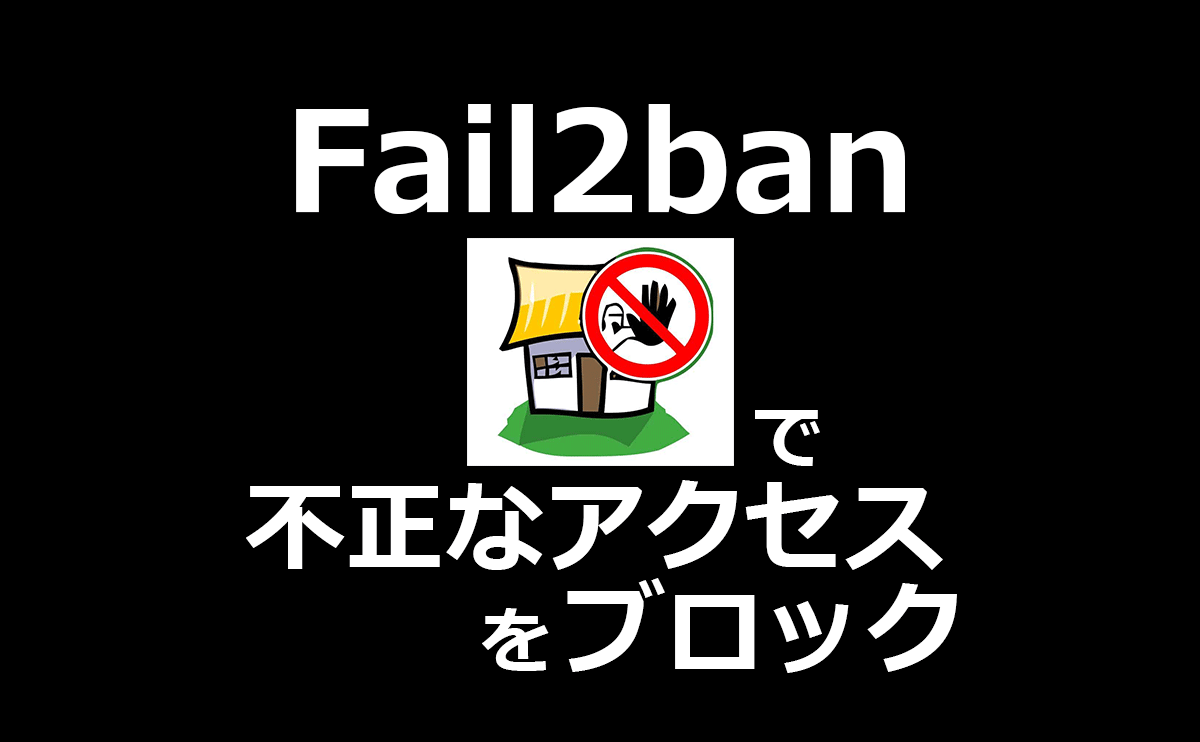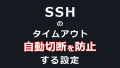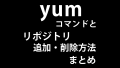メールサーバーに何やら不審なアクセスが続いている。
アクセス元のIPアドレスから国を調べると「セーシェル」らしい。その他にも国外の怪しいIPアドレスからのアクセスが大量に存在する。
早速Fail2banで対策する。
※動作確認環境
CentOS 7.6
ログ調査
/var/log/maillogの状況は以下のとおりです。
Jan 24 01:52:27 150-95-xxx-xxx postfix/smtpd[9022]: connect from unknown[80.82.xx.xx]
Jan 24 01:52:28 150-95-xxx-xxx postfix/smtpd[9022]: disconnect from unknown[80.82.xx.xx]
Jan 24 01:55:48 150-95-xxx-xxx postfix/anvil[9024]: statistics: max connection rate 1/60s for (submission:80.82.xx.xx) at Jan 24 01:52:27
Jan 24 01:55:48 150-95-xxx-xxx postfix/anvil[9024]: statistics: max connection count 1 for (submission:80.82.xx.xx) at Jan 24 01:52:27
Jan 24 02:04:17 150-95-xxx-xxx postfix/smtpd[9441]: warning: hostname no-reverse-dns-configured.com does not resolve to address 80.82.xx.xx
Jan 24 02:04:17 150-95-xxx-xxx postfix/smtpd[9441]: connect from unknown[80.82.xx.xx]
Jan 24 02:04:18 150-95-xxx-xxx postfix/smtpd[9441]: disconnect from unknown[80.82.xx.xx]
Jan 24 02:15:58 150-95-xxx-xxx postfix/smtpd[9756]: warning: hostname no-reverse-dns-configured.com does not resolve to address 80.82.xx.xx
Jan 24 02:15:58 150-95-xxx-xxx postfix/smtpd[9756]: connect from unknown[80.82.xx.xx]
Jan 24 02:16:00 150-95-xxx-xxx postfix/smtpd[9756]: disconnect from unknown[80.82.xx.xx]このようなログの内容がずっと続いています。
どう見ても不正なアクセスですね。
Fail2banとは
Fail2banとは、サーバーのログを解析して不正なアクセスしてくるIPアドレスを自動でブロック(BAN)してくれるプログラムです。
メールサーバーやWEBサーバー、SSHやFTPなど各サービスごとにJAILルール(監獄ルール)を設定して細かく指定することができます。
Fail2banのインストール
CentOS 7にインストールするには「epel」リポジトリが必要ですので、リポジトリがインストールされていない方は「epel-release」をインストールします。
# yum install epel-releaseFail2banをインストールします。
# yum --enablerepo=epel install fail2ban
読み込んだプラグイン:fastestmirror, langpacks
Loading mirror speeds from cached hostfile
epel/x86_64/metalink | 8.7 kB 00:00:00
* base: ftp.iij.ad.jp
* epel: ftp.iij.ad.jp
* extras: ftp.iij.ad.jp
* remi-safe: ftp.riken.jp
* updates: ftp.iij.ad.jp
依存性の解決をしています
--> トランザクションの確認を実行しています。
---> パッケージ fail2ban.noarch 0:0.9.7-1.el7 を インストール
--> 依存性の処理をしています: fail2ban-sendmail = 0.9.7-1.el7 のパッケージ: fail2ban-0.9.7-1.el7.noarch
--> トランザクションの確認を実行しています。
---> パッケージ fail2ban-sendmail.noarch 0:0.9.7-1.el7 を インストール
--> 依存性解決を終了しました。
依存性を解決しました
==============================================================================================================
Package アーキテクチャー バージョン リポジトリー 容量
==============================================================================================================
インストール中:
fail2ban noarch 0.9.7-1.el7 epel 11 k
依存性関連でのインストールをします:
fail2ban-sendmail noarch 0.9.7-1.el7 epel 14 k
トランザクションの要約
==============================================================================================================
インストール 1 パッケージ (+1 個の依存関係のパッケージ)
総ダウンロード容量: 25 k
インストール容量: 11 k
Is this ok [y/d/N]: y
Downloading packages:
(1/2): fail2ban-0.9.7-1.el7.noarch.rpm | 11 kB 00:00:00
(2/2): fail2ban-sendmail-0.9.7-1.el7.noarch.rpm | 14 kB 00:00:00
--------------------------------------------------------------------------------------------------------------
合計 78 kB/s | 25 kB 00:00:00
Running transaction check
Running transaction test
Transaction test succeeded
Running transaction
インストール中 : fail2ban-sendmail-0.9.7-1.el7.noarch 1/2
インストール中 : fail2ban-0.9.7-1.el7.noarch 2/2
検証中 : fail2ban-sendmail-0.9.7-1.el7.noarch 1/2
検証中 : fail2ban-0.9.7-1.el7.noarch 2/2
インストール:
fail2ban.noarch 0:0.9.7-1.el7
依存性関連をインストールしました:
fail2ban-sendmail.noarch 0:0.9.7-1.el7
完了しました!インストール完了です。
Fail2banの設定
設定するルール内容
今回設定するルールは以下の内容で行います。
- 5分間で3回アクセス失敗したIPアドレスは1時間アクセスが禁止される。
- BANが発動した場合はIPアドレスのWHOIS情報をメール送信する。
- [sshd]、[proftpd]、[postfix] 、[dovecot]、[postfix-sasl]でFail2banを有効とする。
- 1日間に5回BANされたIPアドレスは1週間BANする。(recidive設定)
設定
設定ファイルの/etc/fail2ban/fail2ban.confを直接編集せずに、/etc/fail2ban/jail.localを編集して設定します。
# vi /etc/fail2ban/jail.local[DEFAULT]
#■基本設定
backend = systemd ; ContOS7用設定
ignoreip = 127.0.0.0/8 10.0.0.0/8 172.16.0.0/12 192.168.0.0/16 ; 無視するIPアドレス(ホワイトリスト)
#■BAN設定
bantime = 3600 ; BANされたIPアドレスがアクセスを禁止される期間(秒)
findtime = 300 ; BANの判定時間(秒)
maxretry = 3 ; アクセス回数
#■メール設定
destemail = mail@example.com ; アラートメールの送信先アドレス
sender = fail2ban@example.com ; メールの送信元
#■その他
action = %(action_mw)s ; BANされたIPアドレスのWHOIS情報をメール送信
[sshd]
enabled = true port = ssh
[proftpd]
enabled = true port = ftp,ftp-data,ftps,ftps-data
[postfix]
enabled = true port = smtp,465,submission
[dovecot]
enabled = true port = pop3,pop3s,imap,imaps,submission,465,sieve
[postfix-sasl]
enabled = true port = smtp,465,submission,imap3,imaps,pop3,pop3s
#■再犯者用設定
[recidive]
enabled = true backend = auto ; ログの監視方法
logpath = /var/log/fail2ban.log ; BAN回数を集計するログ
bantime = 604800 ; BANされる期間(秒)
findtime = 86400 ; BANの回数判定時間(秒)
maxretry = 5 ; BAN回数
BANされたパケットを拒否せずにドロップ(破棄)する設定を行います。(※iptables-common.localというファイルを新規作成して編集します。)
# vi /etc/fail2ban/action.d/iptables-common.local[Init]
blocktype = DROPこのまま起動すると「 NOTICE Jail started without 'journalmatch' set. Jail regexs will be checked against all journal entries, which is not advised for performance reasons.」というエラーがFail2banのログファイル(/var/log/fail2ban.log)に出力されますので、その原因の「proftpd」の設定ファイルを編集します。
# vi /etc/fail2ban/filter.d/proftpd.conf#journalmatchエラー対策
#ファイル末尾に以下を追加
[Init]
journalmatch = _SYSTEMD_UNIT=proftpd.serviceFail2ban起動
# systemctl start fail2banFail2banの自動起動をオン
# systemctl enable fail2banこれで完了です。
念のために正常に稼働しているか「systemctl status fail2ban」「fail2ban-client status」及びFail2banのログファイル(/var/log/fail2ban.log)でチェックしましょう。
【備考】ログにjournalmatchのエラーが表示されている場合
まずログを調査します。
jail.localで設定したFail2banを適用させるサービスの中で、「INFO Added journal match for: '_SYSTEMD_UNIT=サービス名.service'」という行がログに存在しないサービスを探します。
そのサービス名の設定ファイルが/etc/fail2ban/filter.d/ディレクトリの中にありますので、以下のフォーマットで情報を追加します。
#journalmatchエラー対策(ファイル末尾に以下を追加)
[Init]
journalmatch = _SYSTEMD_UNIT=サービス名.serviceFail2banを再起動で完了です。
# systemctl start fail2banもう一度ログをチェックしてエラーが無いか確認してみてください。
【備考】アラートメールにmissing whois programと表示されている場合
# yum -y install whois
読み込んだプラグイン:fastestmirror
Loading mirror speeds from cached hostfile
* base: ftp.iij.ad.jp
* extras: ftp.iij.ad.jp
* remi-safe: ftp.riken.jp
* updates: ftp.iij.ad.jp
依存性の解決をしています
--> トランザクションの確認を実行しています。
---> パッケージ whois.x86_64 0:5.1.1-2.el7 を インストール
--> 依存性解決を終了しました。
依存性を解決しました
================================================================================================================
Package アーキテクチャー バージョン リポジトリー 容量
================================================================================================================
インストール中:
whois x86_64 5.1.1-2.el7 base 72 k
トランザクションの要約
================================================================================================================
インストール 1 パッケージ
総ダウンロード容量: 72 k
インストール容量: 222 k
Downloading packages:
whois-5.1.1-2.el7.x86_64.rpm | 72 kB 00:00:00
Running transaction check
Running transaction test
Transaction test succeeded
Running transaction
インストール中 : whois-5.1.1-2.el7.x86_64 1/1
検証中 : whois-5.1.1-2.el7.x86_64 1/1
インストール:
whois.x86_64 0:5.1.1-2.el7
完了しました!Fail2banの代表的な設定オプション
| enabled | ルールを発動するか否か。(true 又は false) |
| port | サービス名又はポート番号 |
| filter | ログファイル解析用のfailregex情報を含むファイルの名前 |
| logpath | サービスのログの場所 |
| backend | ログの監視方法(CentOS 7の場合はsystemdと設定) |
| ignoreip | ホワイトリストIPアドレス |
| bantime | IPアドレスがBANされる期間(秒)。デフォルト値は600(10分間)。負の数に設定すると永久BANになります。 |
| findtime | BANが発動するまでの判定時間(※この判定時間内にmaxretryで設定した回数に達するとBANが発動します。) |
| maxretry | BANが発動するまでの回数 |
| action | BANが発動したときのアクション。デフォルトは「%(action_)s」 「%(action_)s」:BANのみ。 「%(action_mw)s」:BANしてWhois情報を含めてメール通知 「%(action_mwl)s」:BANしてWhois情報とログ情報をメール通知 |
状況確認とBAN解除は「fail2ban-client」コマンド
現在のBANの状況確認
現在のFail2banのBAN状況は以下のfail2ban-clientコマンドで確認できます。
fail2ban-client status <JAILルール名>
▼sshd
# fail2ban-client status sshd
Status for the jail: sshd
|- Filter
| |- Currently failed: 0
| |- Total failed: 0
| - Journal matches: _SYSTEMD_UNIT=sshd.service + _COMM=sshd
- Actions
|- Currently banned: 0
|- Total banned: 0
- Banned IP list:▼proftpd
# fail2ban-client status proftpd Status for the jail: proftpd |- Filter | |- Currently failed: 0 | |- Total failed: 0 |- Journal matches: _SYSTEMD_UNIT=proftpd.service- Actions |- Currently banned: 0 |- Total banned: 0- Banned IP list:
▼postfix
# fail2ban-client status postfix
Status for the jail: postfix
|- Filter
| |- Currently failed: 0
| |- Total failed: 4
| - Journal matches: _SYSTEMD_UNIT=postfix.service
- Actions
|- Currently banned: 0
|- Total banned: 0
- Banned IP list:▼dovecot
# fail2ban-client status dovecot Status for the jail: dovecot |- Filter | |- Currently failed: 0 | |- Total failed: 0 |- Journal matches: _SYSTEMD_UNIT=dovecot.service- Actions |- Currently banned: 0 |- Total banned: 0- Banned IP list:
▼postfix-sasl
# fail2ban-client status postfix-sasl
Status for the jail: postfix-sasl
|- Filter
| |- Currently failed: 1
| |- Total failed: 1
| - Journal matches: _SYSTEMD_UNIT=postfix.service
- Actions
|- Currently banned: 0
|- Total banned: 0
- Banned IP list:▼recidive
# fail2ban-client status recidive Status for the jail: recidive |- Filter | |- Currently failed: 0 | |- Total failed: 0 |- Journal matches: _SYSTEMD_UNIT=fail2ban.service PRIORITY=5- Actions |- Currently banned: 0 |- Total banned: 0- Banned IP list:
BANの解除方法
もし、BANされているIPアドレスをBANから解除したい場合は以下のfail2ban-clientコマンドで解除できます。
fail2ban-client set <JAILルール名> unbanip <IPアドレス>
# fail2ban-client set sshd unbanip 80.82.xxx.xxx代表的なfail2ban-clientコマンド一覧
| fail2ban-client start | Fail2banサーバ起動(※非推奨 systemctl で起動する方が良い) |
| fail2ban-client reload | Fail2banの設定ファイルを再読み込み |
| fail2ban-client reload <JAILルール名> | 指定したJAILルールをリロード |
| fail2ban-client stop | Fail2banサーバ停止(※非推奨 systemctl で停止する方が良い) |
| fail2ban-client status | Fail2banサーバのステータスを表示 |
| fail2ban-client status <JAILルール名> | 指定したJAILルールのステータスとBAN状況を表示 |
| fail2ban-client set <JAILルール名> banip <IPアドレス> | 指定したJAILルールで指定したIPアドレスを手動でBAN |
| fail2ban-client set <JAILルール名> unbanip <IPアドレス> | 指定したJAILルールで指定したIPアドレスをBAN解除 |
まとめ
怪しいアクセスを発見したらFail2banで不正アクセスをブロック。
むしろ怪しいアクセスを発見する前に、設定も簡単なのでFail2banを導入しておきましょう。
以上で解決です。